Ergonomics for Remote Workers
- Restoration Chiropractic
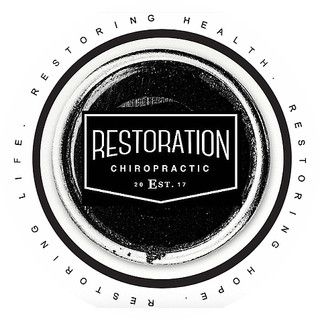
- Nov 14, 2017
- 3 min read
Huge shout out to Yonder and author Laurel Farrer for the amazing article on Ergonomics for Remote Workers and mention of Restoration Chiropractic.

Over time, one of the highest-demand health benefits for remote employees is sure to become
chiropractic care. Without permanent office spaces, most of us (and our team members) work wherever a quiet space presents itself: an oversized coffee shop chair, an airplane seat, or our couch at home. These are all comfy and convenient, but, man oh man, they wreak havoc on our spines! This can become a concern for distributed companies when insurance and workers compensation claims start rolling in.
Even though I’m relatively young, healthy, and active, I’ve noticed my posture slowly deteriorating over the past few years. I have been concerned about it, but not enough to take action until a few weeks ago. I had a dream where I saw myself in the mirror with a grotesque hunchback, and I could only walk in a shuffle… apparently, my subconscious was trying to tell me something. The next morning, I sent a quick message to a chiropractor buddy of mine, Dr. Jacob Hansen (not sponsored, just giving credit where credit is due), to ask for some tips, with the intention that these would be a temporary solution for me until I could make a chiropractic appointment. They have been helping me so much!
I’m sharing them with you here (with Dr. Jake’s permission) in hopes they can help you and your team save on future insurance costs, and work more comfortably in the meantime!
Keep your chin up
Great emotional health advice is now great physical health advice, too! Whenever and wherever you’re working, pay attention to the location of your chin. You want to avoid having it tucked down close to your collarbone or pushed forward away from your shoulders, both of which are very common positions for remote workers. Ideally, try to keep your ears in line with your shoulders and your chin at a 90-degree angle to your neck. This means your screen should be higher than the surface of your desk and hands.
Take breaks
Our spines are tough and can handle being in weird positions, but not for extended amounts of time. Set an alarm on your watch, laptop, or phone to get up and stretch or walk every 30-45 minutes. Then, make a conscious effort to resume working in a different position. (Bonus: your optometrist will tell you the same thing to avoid “focus lock” and eye strain.)
Be independent
I wanted to take the easy way out and asked Dr. Jake if there was a posture corrector that I could use to do the “hard work” of remembering to straighten for me. It turns out that said solution is a bad idea because, over time, our spine and muscles can become dependent on the corrector and weaken more than ever. Do yourself a favor, and straighten up on your own. (Maybe keep a mirror nearby to serve as a visual cue?) If you do choose to use a product for support, use it sparingly.
Make sacrifices for your spine
It may be tempting to work from your bed or couch, but you’re either going to pay for that decision in the short-term, or in the long-term or both. Instead, make arrangements in your schedule, invest in equipment, or just forgo comfort to work in an ergonomic position, such as at a standing desk or at a dining table. (Bonus: working from a dedicated office space can support your work-life balance.)
Even if you’re not noticing any shoulder or back pain yet, do yourself (and your insurance provider) a favor by implementing these easy preventive practices today.
(Click below to see the article on YONDER)
https://www.yonder.io/post/ergonomics-remote-worker





Comments